- Topic1/3
10k Popularity
60k Popularity
13k Popularity
20k Popularity
2k Popularity
- Pin
- #Gate 2025 Semi-Year Community Gala# voting is in progress! 🔥
Gate Square TOP 40 Creator Leaderboard is out
🙌 Vote to support your favorite creators: www.gate.com/activities/community-vote
Earn Votes by completing daily [Square] tasks. 30 delivered Votes = 1 lucky draw chance!
🎁 Win prizes like iPhone 16 Pro Max, Golden Bull Sculpture, Futures Voucher, and hot tokens.
The more you support, the higher your chances!
Vote to support creators now and win big!
https://www.gate.com/announcements/article/45974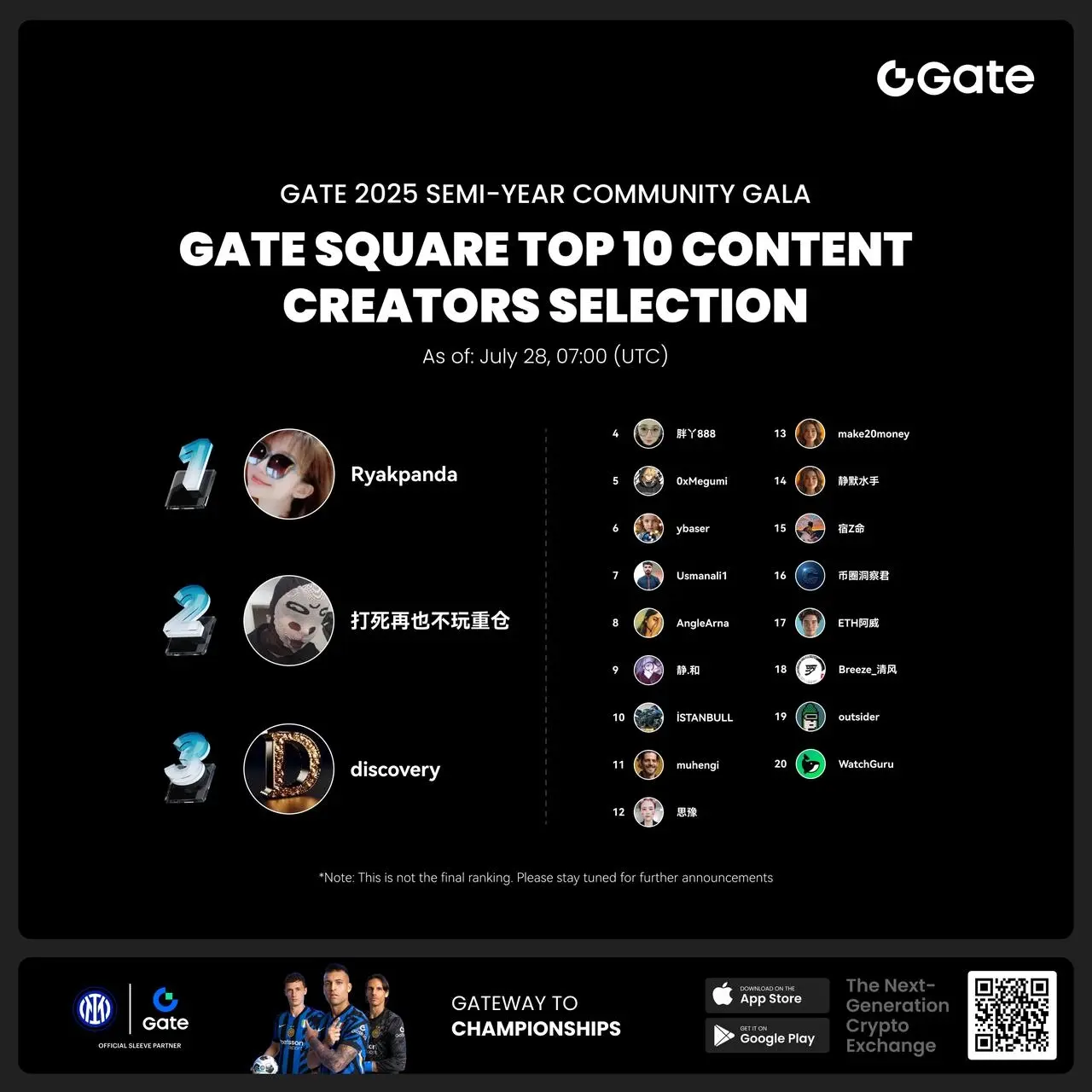
- 🎉 Hey Gate Square friends! Non-stop perks and endless excitement—our hottest posting reward events are ongoing now! The more you post, the more you win. Don’t miss your exclusive goodies! 🚀
1️⃣ #ETH Hits 4800# | Market Analysis & Prediction: Boldly share your ETH predictions to showcase your insights! 10 lucky users will split a 0.1 ETH prize!
Details 👉 https://www.gate.com/post/status/12322612
2️⃣ #Creator Campaign Phase 2# |ZKWASM Topic: Share original content about ZKWASM or its trading activity on X or Gate Square to win a share of 4,000 ZKWASM!
Details 👉 https://www.gate.com/post/st
Rust smart contracts upgrade methods and security considerations
Discussion on Rust Smart Contracts Upgrade Methods
Contract upgrades are an important aspect of smart contract development. Due to the immutable nature of blockchain, once a smart contract is deployed on-chain, it cannot be directly modified. However, in practical applications, contracts often need to fix vulnerabilities or add new features, which requires upgrades to achieve. This article will introduce common upgrade methods for Rust smart contracts.
1. The Necessity of Contract Upgrades
Smart contracts, as program code, inevitably have vulnerabilities. Even after extensive testing and auditing, there may still be undiscovered issues. Once a vulnerability is exploited maliciously, it can lead to significant asset losses. Therefore, having upgradeability is very important for smart contracts, mainly used for:
2. NEAR Contract Upgrade Method
The following uses the StatusMessage project as an example to introduce the upgrade method of NEAR smart contracts:
2.1 Contract data structure has not been modified
If only the contract logic is modified and there are no changes to the data structure, you can directly use the near deploy command to redeploy the new code. Example:
bash near deploy
--accountId statusmessage.testnet
--wasmFile target/wasm32-unknown-unknown/release/status_message.wasm
In this case, the data in the original contract will be retained.
2.2 The contract data structure has been modified.
If the data structure of the contract is modified, redeploying it directly will result in an error due to the mismatch between the old and new data structures. In this case, a migration method is needed for the upgrade.
Add migrate method in the new contract:
rust #[private] #[init(ignore_state)] Self { let old_state: OldStatusMessage = env::state_read().expect('failed'); Self { taglines: old_state.records, bios: LookupMap::new(b'b'.to_vec)((, } }
Then call the migrate method during deployment:
bash near deploy
--wasmFile target/wasm32-unknown-unknown/release/status_message.wasm
--initFunction 'migrate'
--initArgs '{}' \ --accountId statusmessage.testnet
This allows for the migration of old data into the new data structure.
![])https://img-cdn.gateio.im/webp-social/moments-73f5e5195fa71f1f25f5d35ba1e8b8ec.webp)
3. Security Considerations for Smart Contract Upgrades
When upgrading contracts, the following points need to be noted:
Reasonable design and execution of upgrade plans can maximize the security of contracts and user assets while ensuring the upgradability of the contracts.